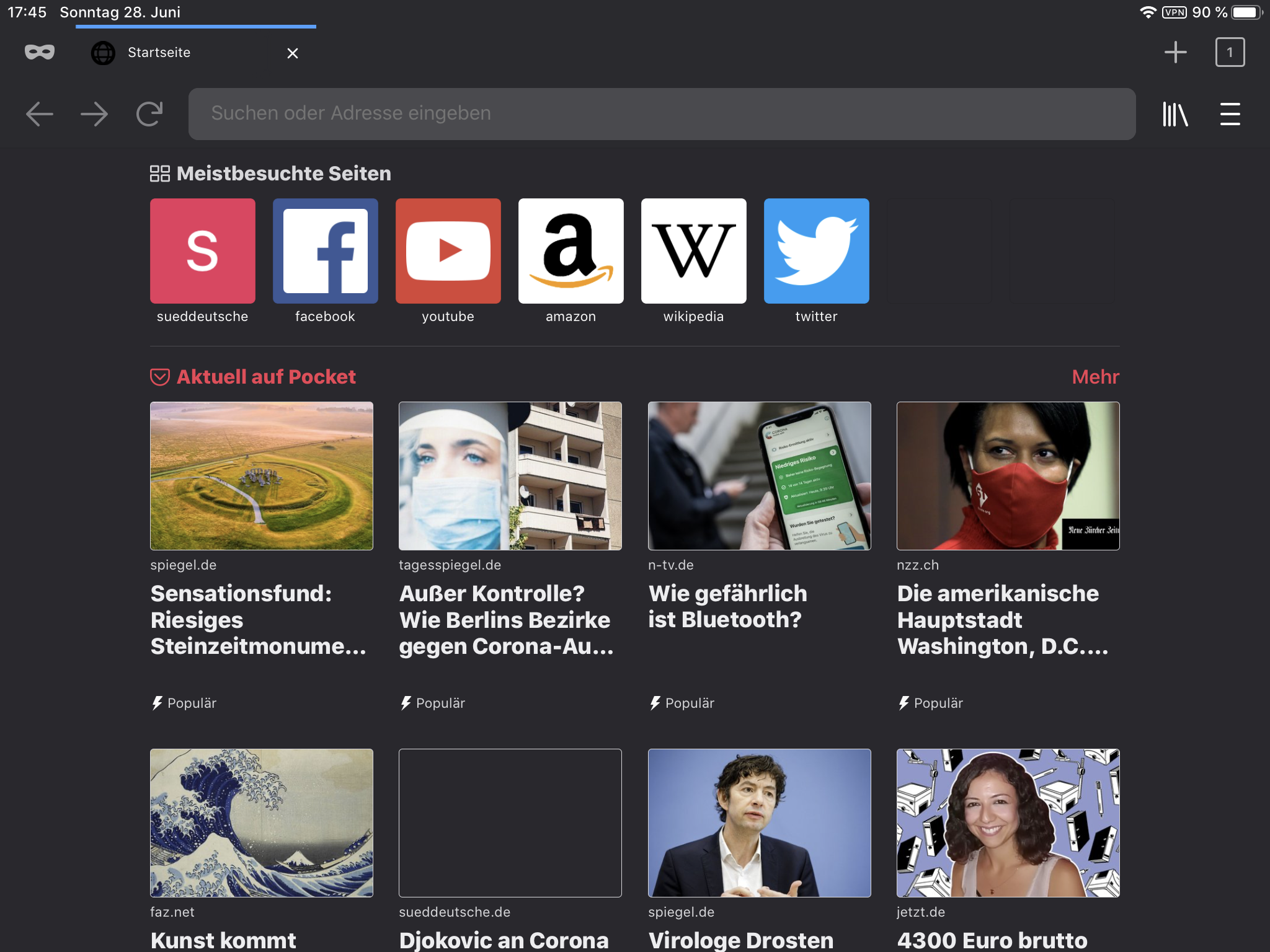
Browser from the nonprofit organization
Firefox under iPadOS
 ... who's fighting for your online rights. Mozilla Firefox is available for different platforms (Android, iOS, iPadOS, macOS, Linux, Windows, ...). Here we look at the settings under Apple iPadOS.
... who's fighting for your online rights. Mozilla Firefox is available for different platforms (Android, iOS, iPadOS, macOS, Linux, Windows, ...). Here we look at the settings under Apple iPadOS.
Mozilla Firefox also looks good for the mobile operating system Apple iPadOS. Unfortunately, it does not support its own certificate management yet and embedding it into the iOS certificate management is not possible. Thus Firefox for iOS cannot yet handle client-certificates in the Firefox for iOS version 27 from 25.06.2020.
Use Firefox under iPadOS to visit a page that is protected with client certificates.
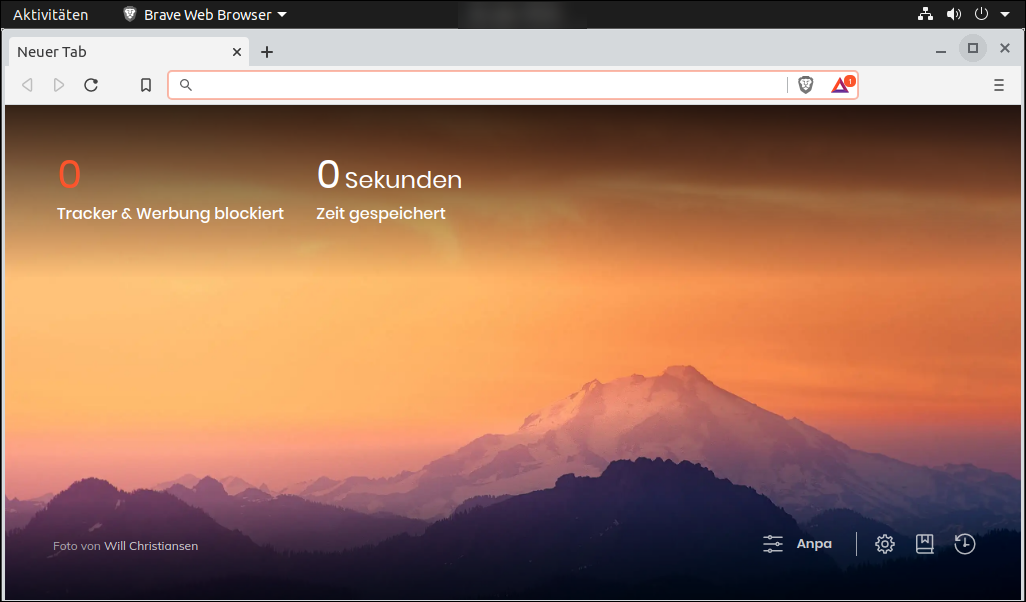
Speed, security and privacy
Brave under Linux
 The browser is available for different platforms (iOS, iPadOS, Linux, macOS and Windows). Here we look at the settings under Linux (Ubuntu).
The browser is available for different platforms (iOS, iPadOS, Linux, macOS and Windows). Here we look at the settings under Linux (Ubuntu).
To access pages with the Brave that require "client authentication" with a certificate, a corresponding certificate must be imported. In the example we want to access the URL "https://www.client-authentication.de" (the address does not exist).
If you have not imported a certificate, the error message "400 Bad Request - No requirred SSL certificate was sent" or "403 Forbidden" will appear when the address is accessed.
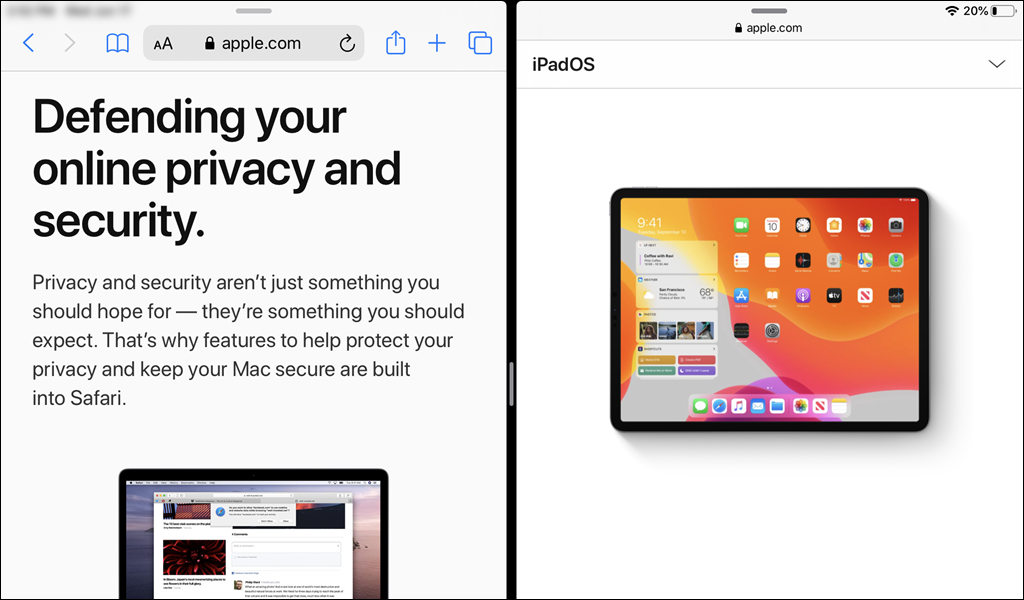
Shared view on iPad
Safari under iPadOS
 The browser is available for different platforms (iOS, iPadOS and macOS). For Android, Linux, Windows Safari is not or not yet available today. Here we look at the settings under Apple iPadOS.
The browser is available for different platforms (iOS, iPadOS and macOS). For Android, Linux, Windows Safari is not or not yet available today. Here we look at the settings under Apple iPadOS.
To access pages with Safari that require "client authentication" with a certificate, a corresponding certificate must be imported. In the example we want to access the URL "https://vc.edv-workshops.com" (the address does not exist).
If you have not imported a certificate, the error message "400 Bad Request - No required SSL certificate was send" or "403 Forbidden" will appear when the address is accessed.
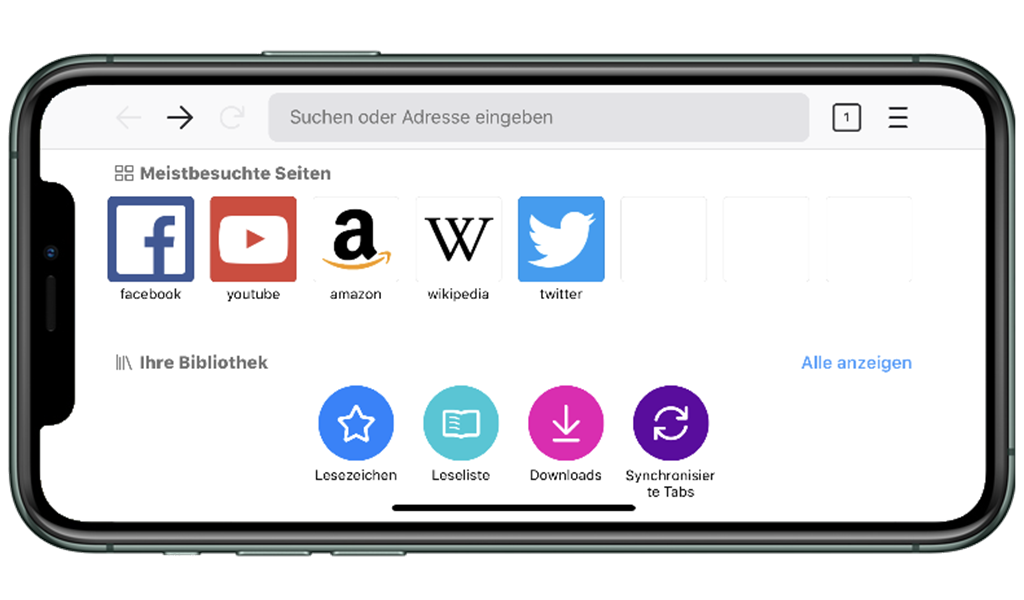
Browser from the nonprofit organization
Firefox under iOS
 ... who's fighting for your online rights. Mozilla Firefox is available for different platforms (Android, iOS, iPadOS, macOS, Linux, Windows, ...). Here we look at the settings under Apple iOS.
... who's fighting for your online rights. Mozilla Firefox is available for different platforms (Android, iOS, iPadOS, macOS, Linux, Windows, ...). Here we look at the settings under Apple iOS.
Mozilla Firefox also looks good for the mobile operating system Apple iOS. Unfortunately, it does not support its own certificate management yet and embedding it into the iOS certificate management is not possible. Thus Firefox for iOS cannot yet handle client-certificates in the Firefox for iOS version 27 from 25.06.2020.
Use Safari under iOS to visit a page that is protected with client certificates.
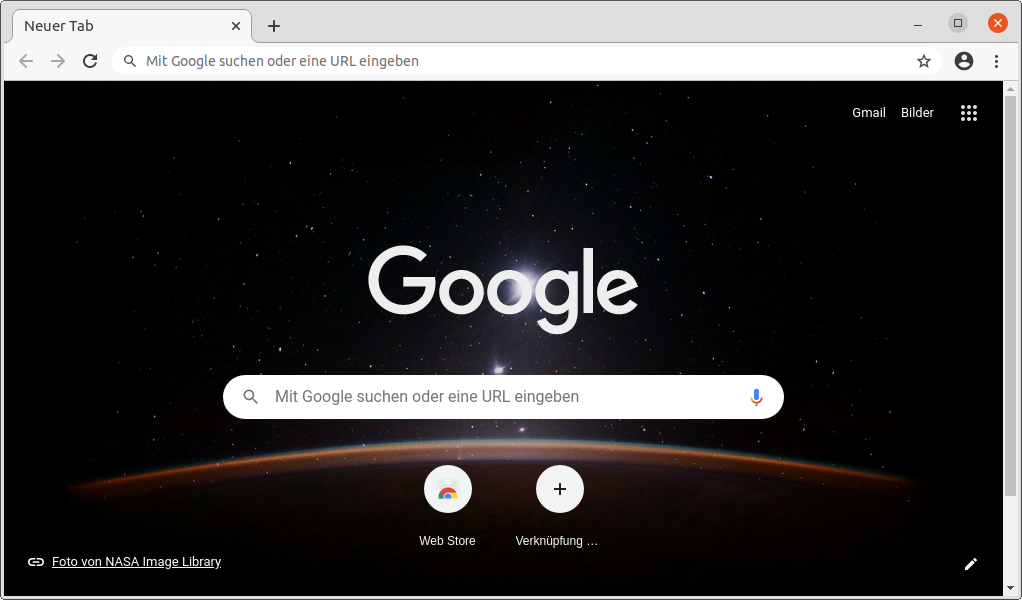
Chrome - Advanced browser under Linux
Chrome under Linux
The browser is available for different platforms (Android, iOS, iPadOS, macOS, Linux, Windows, ...). Here we look at the settings under Linux (Ubuntu).
To access pages with the chrome that require "client authentication" with a certificate, a corresponding certificate must be imported. In the example the URL "https://vc.edv-workshops.com" is to be accessed (the address does not exist).
If you have not imported a certificate, the error message "400 Bad Request - No required SSL certificate was sent" or "403 Forbidden" will appear when the address is accessed.
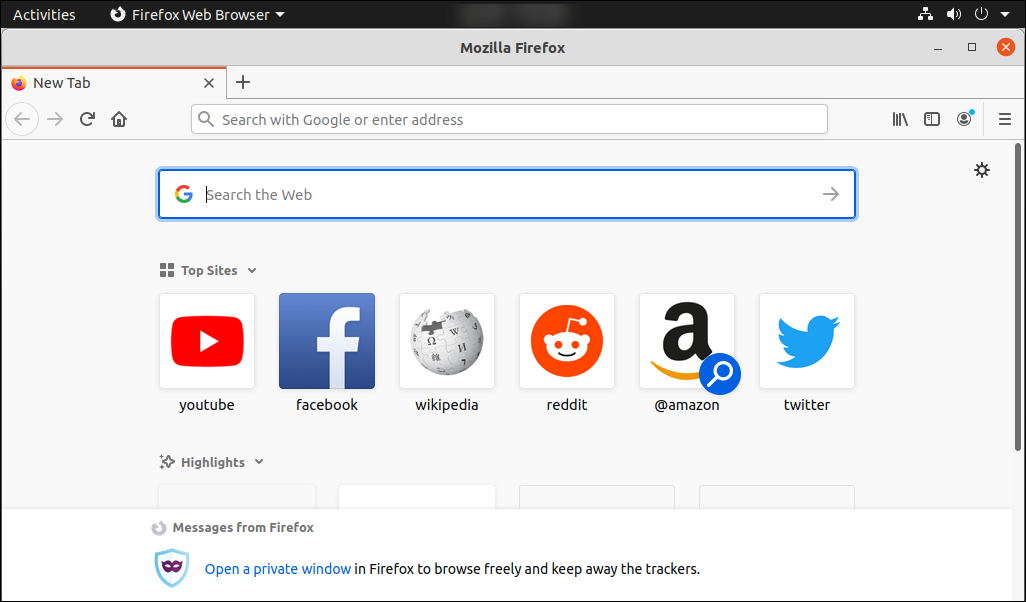
Browser from the nonprofit organization
Firefox under Linux
 ... who's fighting for your online rights. Mozilla Firefox is available for different platforms (Android, iOS, iPadOS, Linux, macOS, Windows, ...). Here we look at the settings under Linux (Ubuntu).
... who's fighting for your online rights. Mozilla Firefox is available for different platforms (Android, iOS, iPadOS, Linux, macOS, Windows, ...). Here we look at the settings under Linux (Ubuntu).
To access pages with Firefox that require "client authentication" with a certificate, a corresponding certificate must be imported. In the example the URL "https://vc.edv-workshops.com" is to be accessed (the address does not exist).
If you have not imported a certificate, the error message "400 Bad Request - No required SSL certifiacate was sent" or "403 Forbidden" will appear when the address is accessed.

 Deutsch (Deutschland)
Deutsch (Deutschland)  English (United Kingdom)
English (United Kingdom)