Get to know Apple's standard browser
Safari under iOS
 The browser is available for different platforms (iOS, iPadOS and macOS). For Android, Linux, Windows Safari is not or not yet available today. Here we look at the settings under Apple iOS.
The browser is available for different platforms (iOS, iPadOS and macOS). For Android, Linux, Windows Safari is not or not yet available today. Here we look at the settings under Apple iOS.
To access pages with Safari that require "client authentication" with a certificate, a corresponding certificate must be imported. In the example the URL "https://vc.edv-workshops.com" is to be accessed (the address does not exist).
If you have not imported a certificate, the error message "400 Bad Request - No required SSL certificate was send" or "403 Forbidden" will appear when the address is accessed.
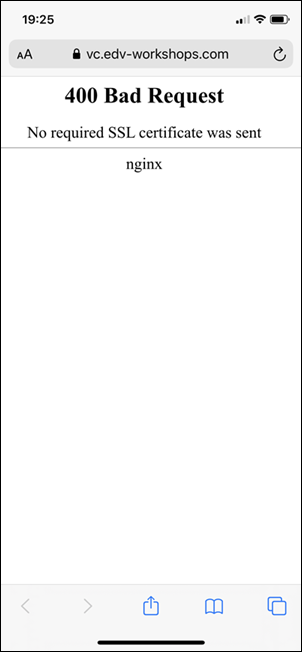
Import client certificate
A certificate comes in the form of a *.p12 file, which you receive from the provider of the respective service, including a password, e.g. by e-mail. Save the file to any location (in the example, the file with the name "CERT_pattern_karl_v2.p12" is located in the "Downloads" folder).
Touch the certificate ...

... and it will be loaded into the "profiles". You can close the "Profile loaded" dialog.
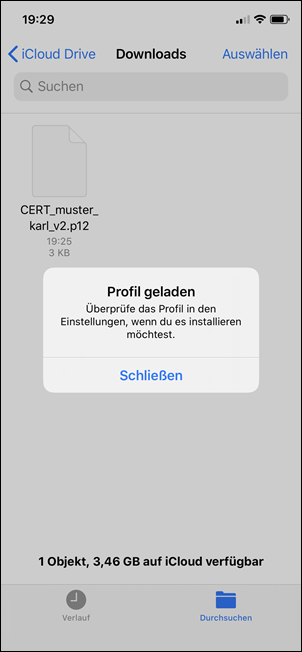
Open the "General" (1) section in the settings ...

... and there "Profile" (2).

There should now be an "Identity Certificate" in the profiles. Tap on it (3).
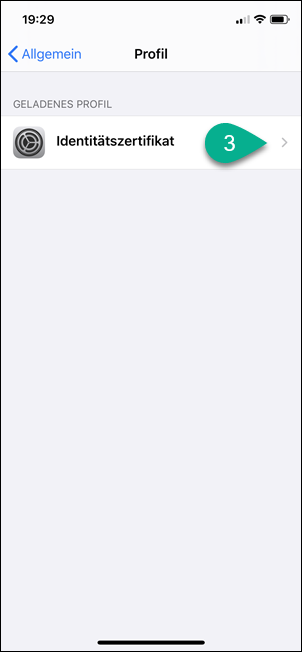
Note: You can find out more about the certificate by clicking "More details".
Tap on "Install" (4).

Enter your PIN (5) to authorize the installation of the profile.

Then tap "Install" (6) again.
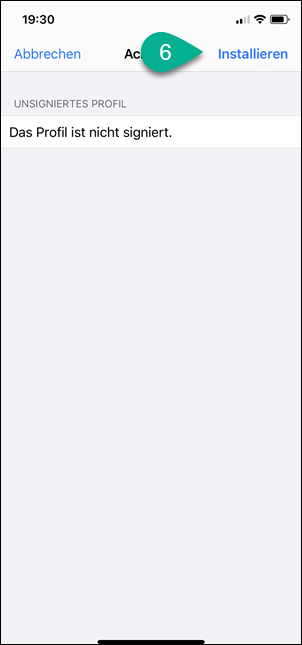
In the "Profile" pop-up dialog, tap "Install" (7) again.

Now enter the password associated with the certificate (8) and then tap "Next" (9).

The certificate was successfully installed. Tap on "Done" (10).

The certificate is now listed in the profiles (11).
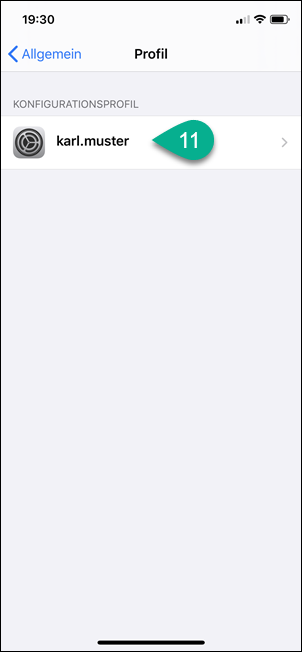
The certificate has been installed.
Calling the page (with installed certificate)
Now the page (in the example https://vc.edv-workshops.com) can be opened. The browser now suggests the installed client certificate.
Click on OK.

The certificate is checked by the server and the page is opened (in the example an installation of the web conference system BigBlueButton).

The workshop is now complete.
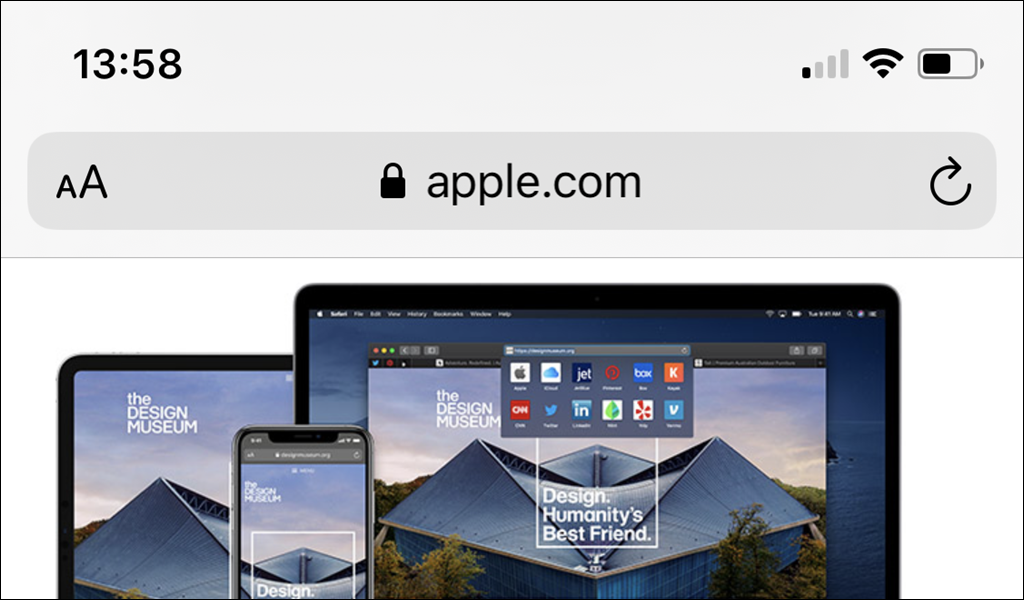
 Deutsch (Deutschland)
Deutsch (Deutschland)  English (United Kingdom)
English (United Kingdom)