Speed, security and privacy
Chrome under Android
 The browser is available for different platforms (Android, iOS, iPadOS, macOS, Linux, Windows, ...). Here we look at the settings under Android.
The browser is available for different platforms (Android, iOS, iPadOS, macOS, Linux, Windows, ...). Here we look at the settings under Android.
To access pages with the chrome that require "client authentication" with a certificate, a corresponding certificate must be imported. In the example the URL "https://vc.edv-workshops.com" is to be accessed (the address does not exist).
If you have not imported a certificate, the error message "400 Bad Request - No required SSL certificate was sent" or "403 Forbidden" will appear when the address is accessed.
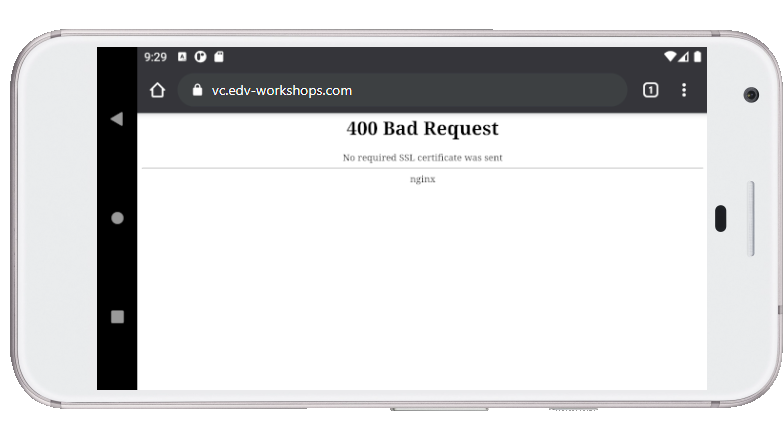
Import Client Certificate
A certificate comes in the form of a *.p12 file, which you receive from the provider of the respective service, including a password, e.g. by e-mail. Save the file to any location (in the example, the file with the name "CERT_pattern_karl_v2.p12" is located in the "Downloads" folder).
Open die "File" App.

Navigate to the Folder "Downloads".
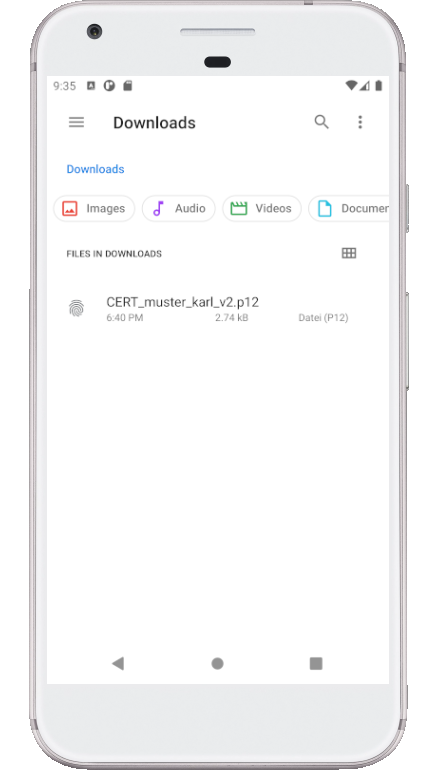
The chrome uses the certificate management of Android to manage certificates. Therefore the certificate will be imported directly under Android. To do this, press on the certificate-file (p12-file).
You will be asked to enter the password.

After you have entered the password, click OK.
You will then be asked whether the certificate should be used for "WI-FI Certificate" or as "VPN & app user certificate". In the example, "VPN & App user certificate" is selected.
Then click on OK.

Now you can enter a name for the certificate. The file name is suggested. Confirm the name with "OK".
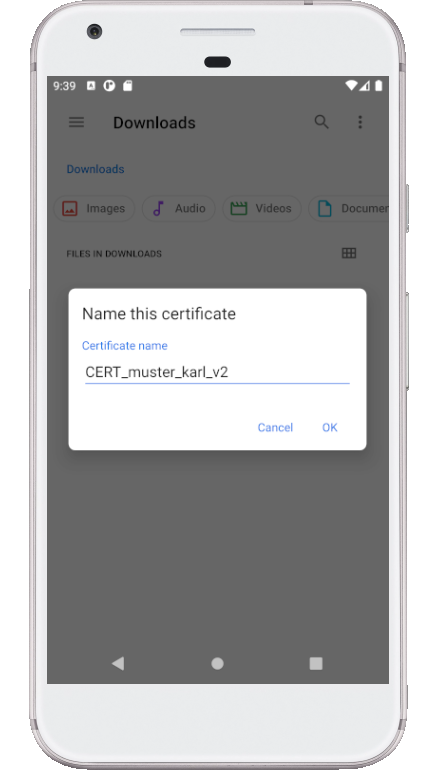
The certificate has been installed. You can now close the "Files" app.
Calling the page (with installed certificate)
The corresponding page can be called up (in the example the page https://vc.edv-workshops.com). The browser immediately offers you the certificate you have just installed.

Click on "Select".
The page is then displayed (in the example, the web conference system BigBlueButton).

The certificate is now imported. The workshop is finished.

 Deutsch (Deutschland)
Deutsch (Deutschland)  English (United Kingdom)
English (United Kingdom)