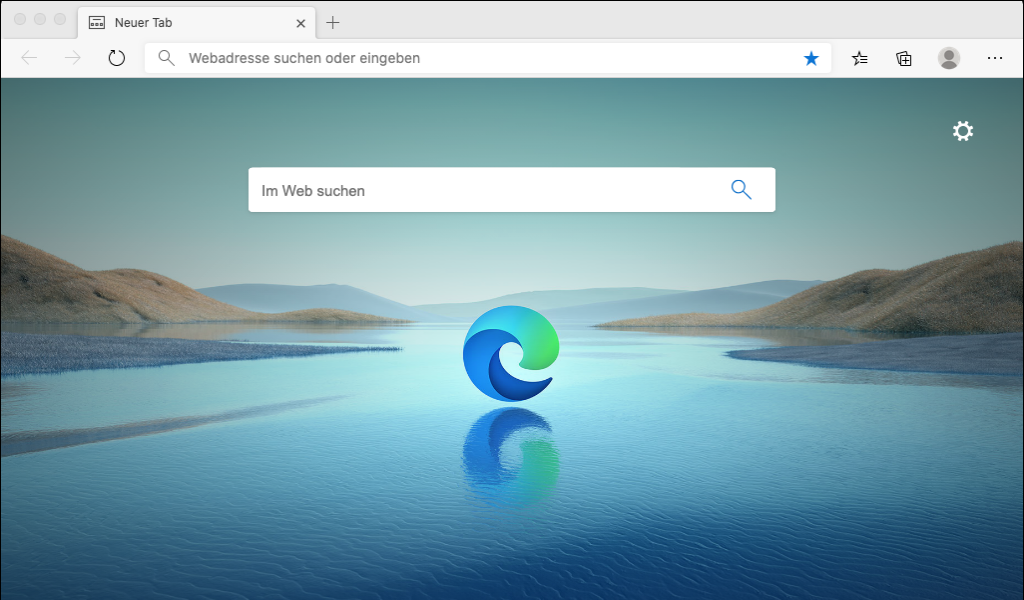
The browser from Microsoft
Edge under macOS
 The Chromium-based browser is available for various platforms (Android, iOS, macOS, Windows). A version for Linux is planned. Here we look at the settings under Apple macOS.
The Chromium-based browser is available for various platforms (Android, iOS, macOS, Windows). A version for Linux is planned. Here we look at the settings under Apple macOS.
To access pages with the Edge that require "client authentication" with a certificate, a corresponding certificate must be imported. In the example the URL "https://vc.edv-workshops.com" is to be accessed (the address does not exist).
If you have not imported a certificate, the error message "400 Bad Request - No required SSL certificate was send" or "403 Forbidden" will appear when the address is accessed.
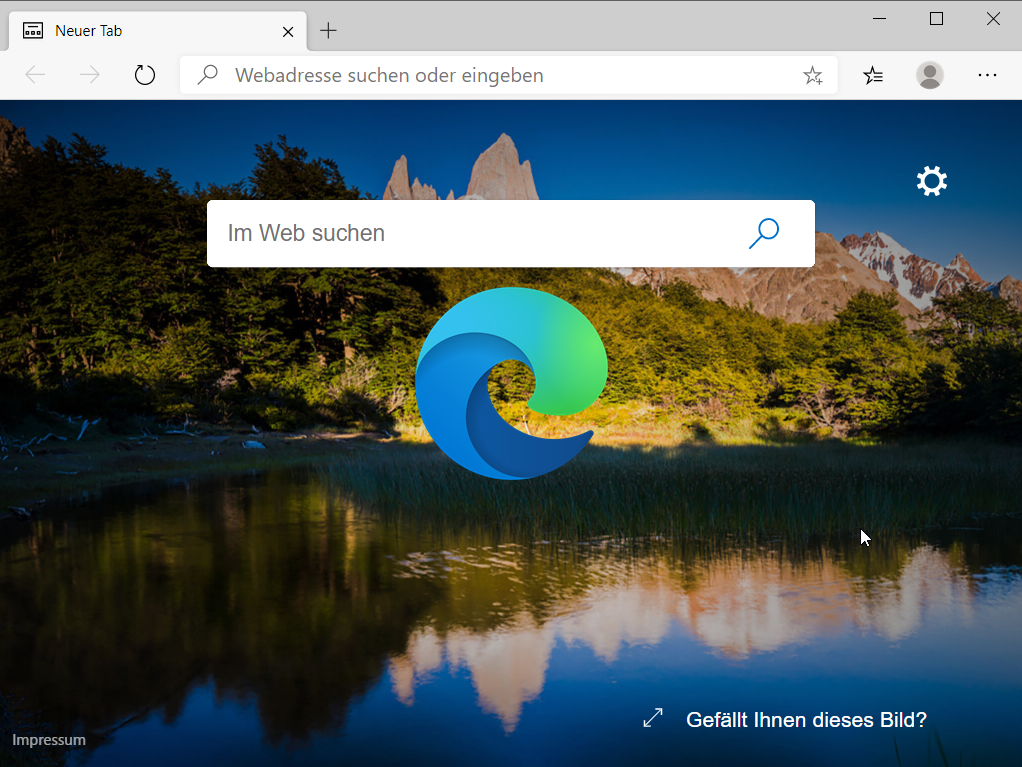
From 2020, Microsoft will use chromium
Edge under Windows
 The Chromium-based browser is available for various platforms (Android, iOS, macOS, Windows). A version for Linux is planned. Here we look at the settings under Microsoft Windows.
The Chromium-based browser is available for various platforms (Android, iOS, macOS, Windows). A version for Linux is planned. Here we look at the settings under Microsoft Windows.
To access pages with the Edge that require "client authentication" with a certificate, a corresponding certificate must be imported. In the example the URL "https://vc.edv-workshops.com" is to be accessed (the address does not exist).
If you have not imported a certificate, the error message "400 Bad Request - No required SSL certificate was send" or "403 Forbidden" will appear when the address is accessed.
 Deutsch (Deutschland)
Deutsch (Deutschland)  English (United Kingdom)
English (United Kingdom)